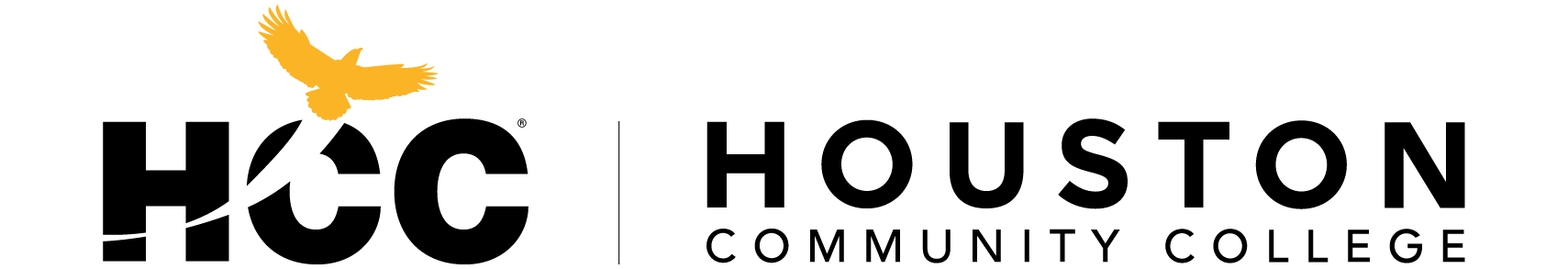Technology Resources for Students

Bridging the Digital Divide
To help bridge the digital divide for students with limited access to technology, HCC Information Technology offers a range of resources to ensure that HCC students have the technological tools needed to complete their academic pursuits at the college. HCC continues to evaluate needs and add new resources as necessary. Below are options currently available.
Resources at Your Fingertips
Technology Loaner Program (Laptops & Wifi Hotspots)
The following devices are available for loan through the HCC library system:
- Click here for information about Windows PC-based loaner laptops.
- Click here for information about Google Chromebook loaner devices.
- Although Google Chromebooks may be useful tools for some program activities, HCC Information Technology does not recommend the use of Google Chromebooks for students with activity in the CANVAS Learning Management System (LMS) due to known system compatibility issues.
- Click here for information about AT&T & T-Mobile loaner Wi-Fi hotspot devices.
Free Software (Microsoft, Adobe & more)
Microsoft Office 365 (Includes Microsoft Teams) | HCC students and faculty can access Office 365 Education, on up to 3 devices, for free. Office 365 Education includes Word, Excel, PowerPoint, OneNote, Microsoft Teams, plus additional classroom tools. All you need is your HCC email address to get started.
- Click here for a step-by-step tutorial to download software.
- Visit portal.office.com to begin the software download process.
Adobe Creative Cloud | You may download and activate these products using your HCC student email/password.
- Visit creativecloud.adobe.com
- Student tutorials - Click here for resources to help students learn how to use Creative Cloud apps.
Adobe Document Cloud | You may download and activate these products using your HCC student email/password.
Webex
Zoom
- Visit zoom.us
Free On-campus Wi-Fi & Discounted Home Wifi
Free On-campus Wi-Fi
Free indoor and outdoor Wi-Fi access is provided for HCC students to connect to the internet on campus. Designated outdoor Wi-Fi zones are available in parking lots of selected campuses. Visit hccs.edu/outdoorwifi for zone locations and how to access Wi-Fi.
Discounted Home Wi-Fi and Computers
Reduced-cost residential Wi-Fi and computers can be purchased from a host of companies, and student discounts are available. Students are encouraged to contact these internet providers and retailers directly for details.
Technology & Password Support for Students
Reset Password + Help With HCC Email and Other Technology Offered to HCC Students
The Information Technology Service Desk assists faculty and students with technical issues related to HCC’s login authentication, email, and HCC issued hardware and software.
- Contact Info: 713.718.8800
- Hours of Operation: Mondays – Fridays: 7:00 A.M. until 9:00 P.M. | Saturdays: 9:00 A.M. until 3:00 P.M.
- Email: it.support@hccs.edu
- Student Support Request Form: https://www.hccs.edu/snow
Eagle Online (Canvas) Technical Support
The Canvas Technical Support team assists faculty and students with technical issues related to the Canvas learning management system and courses being offered through Canvas.
- Contact Info: 713.718.5275 Option 3
- Hours of Operation: Mondays – Fridays: 8:00 A.M. until 11:00 P.M. | Saturdays: 9:00 A.M. until 11:00 P.M. | Sundays: 1:00 P.M. until 9:00 P.M.
- Service Request Form: online-03.hccs.edu/eo2help/
Instructional Services Call Center
The Instructional Services Support Center assists faculty and students with general information about courses, instructional support services, and basic assistance with our learning management system, Canvas.
- Contact Info: 713.718.5295
- Hours of Operation: Mondays – Fridays: 8:00 A.M. until 9:00 P.M. | Saturdays 9:00 A.M. until 11:00 A.M.
- Videoconferencing: Available on request via Teams and WebEx
Silver Eagle Technology Program
In an initiative for older adults, the college is deploying resources to the Silver Eagle program for an inaugural group of older adults. HCC students age 55 and over can apply to the program to receive a free Dell laptop. Send an email to hcc.silvereagletech@hccs.edu or call the Silver Eagle Concierge Desk at 713.718.5882 to apply and for more information.